


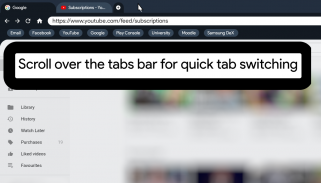



Desktop Browser for Samsung DeX (Flow net)

Descrizione di Desktop Browser for Samsung DeX (Flow net)
A bookmarks bar for quick navigation to your favourite web pages
Ad blocker integrated
No annoying app popups when navigating to their webpages
Play videos without pausing when switching tabs.
Scroll over the tabs bar to quick switch between pages.
Middle mouse button switches between scroll to zoom and scroll to... scroll.
Add web page shortcuts to the desktop which support the ability to launch in any browser
Shift+Space will automatically insert a space into the web page if you have the Desktop Hub 'Enhanced dekstop' mode turned on with the option "Disable 'shift + space' language switch" enabled. This is an issue that many users have with DeX so Desktop Browser tries to address this issue.
No data is used for profit, all app profits come from the upgrade to pro option, so you can choose to support the developer
The bookmarks bar is a premium feature just to give me incentive to continue developing this browser long term. As I don't use your data or do any deals with search engines this is the only income from the app.
The reason for the browser user agent being set to Chrome OS is to increase desktop mode optimisations in websites without the common mistakes that we see in other Android browsers running in desktop mode showing a mobile UI on pages such as Facebook.
The mobile experience is barely optimised.
For now it kind of works but I wouldn't suggest that it's better than any other mobile browser.
The design of the browser follows similar design standards to multiple browsers built for other desktop operating systems.
Some web pages require special permissions such as camera and microphone permissions, so the browser will request those on first launch, but the web pages themselves will also need to request those permissions when it requires them.
This is currently only a beta so please expect a few bugs.
Una barra dei preferiti per una navigazione rapida verso le tue pagine Web preferite
Integratore di annunci integrato
Nessun popup di app fastidiosi durante la navigazione sulle loro pagine web
Riproduci video senza fare una pausa quando cambi scheda.
Scorri la barra delle schede per passare rapidamente da una pagina all'altra.
Il pulsante centrale del mouse consente di passare da scorrimento a zoom e scorrere fino a ... scorrere.
Aggiungi scorciatoie di pagine Web al desktop che supportano la possibilità di avviarsi in qualsiasi browser
Maiusc + Spazio inserirà automaticamente uno spazio nella pagina web se hai attivato la modalità "Dekstop avanzato" di Desktop Hub con l'opzione "Disattiva" cambio lingua shift + spazio "abilitata. Questo è un problema che molti utenti hanno con DeX, quindi Desktop Browser cerca di risolvere questo problema.
Nessun dato viene utilizzato a scopo di lucro, tutti i profitti delle app provengono dall'opzione di aggiornamento a pro, quindi puoi scegliere di supportare lo sviluppatore
La barra dei segnalibri è una funzionalità premium solo per darmi incentivo a continuare a sviluppare questo browser a lungo termine. Dato che non uso i tuoi dati o faccio affari con i motori di ricerca, questo è l'unico reddito dall'app.
Il motivo per cui l'agente utente del browser è impostato su Chrome OS consiste nell'aumentare le ottimizzazioni della modalità desktop nei siti Web senza gli errori comuni che si riscontrano in altri browser Android in esecuzione in modalità desktop che mostrano un'interfaccia utente mobile su pagine come Facebook.
L'esperienza mobile è a malapena ottimizzata.
Per ora funziona in qualche modo, ma io non lo consiglierei che sia migliore di qualsiasi altro browser mobile.
Il design del browser segue standard di progettazione simili a più browser creati per altri sistemi operativi desktop.
Alcune pagine web richiedono permessi speciali come le autorizzazioni di telecamera e microfono, quindi il browser chiederà quelle al primo avvio, ma anche le pagine web dovranno richiederle quando richiesto.
Al momento è solo una versione beta quindi ti preghiamo di aspettarti alcuni bug.


























